How to install Phantomjs in windows as a PDF convertor?
What is PhantomJS?
PhantomJS is simply a browser as a console i.e. it works as a command prompt console which renders HTML through it own engine which used to capture screen, Page Automation, Testing and many more.
It is a browser without user interface.
How to install PhantomJS in windows?
To install PhantomJS first download it from phantomjs-2.1.1-windows.zip .
When you redirect to download page like shown above PhantomJS is available for both Windows and MAC Operating System.
When you click on the download link you will get it downloaded in zip file.
Window users first place the downloaded package in C:\Windows.
Before placing the downloaded package follow some steps to set environment variable for PhantomJS
- Right click on MyComputer and click on properties you will get this window.

- Click on Advanced settings then click on Environment Variables.
- Set the path of PhantomJS in environment variables as shown below.
To check the installation open command prompt type cd C:\phantomjs\bin\phantomjs.
Once you entered in PhantomJS through command prompt type this command phantomjs --version to check the version of PhantomJS.
You will this output in console....!!
Congratulations!! You have successfully installed PhantomJS in your system.
To Capture Screen as a PNG/PDF file you can go to this link:
How to capture screen as a PNG/PDF file with PhantomJS?
For more updates please subscribe this Blog...!!
Once you entered in PhantomJS through command prompt type this command phantomjs --version to check the version of PhantomJS.
You will this output in console....!!
Congratulations!! You have successfully installed PhantomJS in your system.
To Capture Screen as a PNG/PDF file you can go to this link:
How to capture screen as a PNG/PDF file with PhantomJS?
For more updates please subscribe this Blog...!!






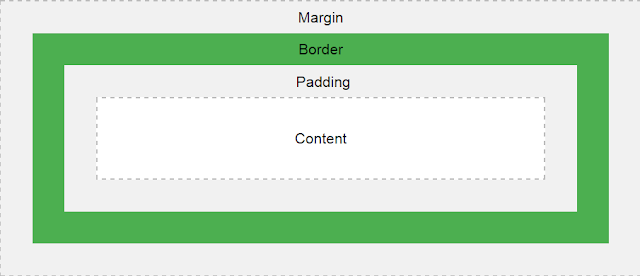
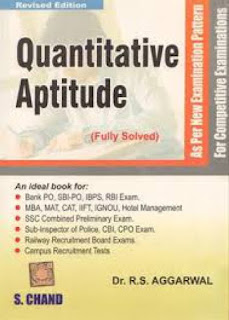
Comments
Post a Comment